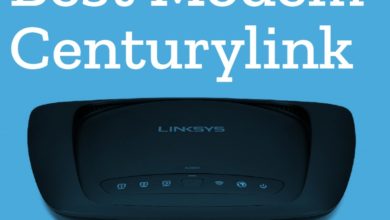Best Router for Verizon Fios: Find the ultimate combination
We all know that the internet is an essential service we need to work, watch, listen and enjoy. Verizon Fios internet quality can be maximized with a top-end router, such as the two we will explore in this article. Before an overview and comparison are provided on Nighthawk ad Linksys routers, we will highlight the perks of purchasing your own router instead of using the one provided with your provider. Out of the models reviewed here, we recommend the Nighthawk R8000p for the best performance.
Related: Best Modem for CenturyLink
Contents
Why you should choose your own router
It’s often that internet service providers (ISP), such as Verizon Fios, will give you the router as part of their subscription package. Whilst many users enjoy the hands-off aspect and ease of use this provides, running your own router provides the users with tons of advantages.
Choosing your own router means you yourself can choose its specific features and the basic standards that you need for your network. Using your router on Verizon Fios, instead of the given router that comes with the package is not necessarily straightforward as you need to ensure compatibility as well as optimizing the combination.
Accordingly, you need to keep so much specification in your mind while choosing a router onto use alongside Verizon Fios, as many routers are not compatible with the ISP. This article will provide an overview of the best routers on the market, which also work with Verizon Fios.
A few main considerations of the features of the routers are particularly important to ensure the best internet connection and user experience with Verizon Fios. These include:
- Newest version 8802.11ac
- LAN Ports
- WAN Ports
- USB Ports
- Dual-Band functionality
Related: Best Modem Router Combo
NETGEAR Nighthawk (R8000P)

The NetGear Nighthawk range is a real market leader with top end technology and a pleasing design. If you want the best performance out of your Verizon Fios service then this is surely the best model to go for. It is a relative state of the art router in technology more than capable at handling the huge bandwidth required by gaming and streaming services.
Now, there are a few options, ranging from download speeds 1.2 Gbps all the way up to 4.0 Gbps. We have already done some overviews of the Nighthawk R7000 which has download speeds of 1.9 Gbps and a 1 dual-core 1GHz processor.
At the top of the range, for the most powerful and impressive Verizon Fios experience, is the Nighthawk R8000P, which boasts speeds up to 4.0 Gbps and uses a dual-core 1.8 GHz processor with 3 offload processors to ensure better streaming and gaming experiences. The MU-MIMO technology allows for better signaling devices simultaneously.
The design of the Nighthawk routers is pretty incredible, without my favorite on the market. The stealth bomber like slick black base hosts size antennas placed to distribute the signal.
It is well equipped with a large array of ports including USB 3.0, USB 2.0 Gigabit Ethernet Ports, 1 WAN, and 4 LAN. A neat bonus comes from the inbuilt Alexa for voice control functions.
The Nighthawk has a few complaints when it comes to consistency and support from Netgear. Many users report the router needing to be reset on a daily basis, but when it does work, the performance is next to none.
Linksys (WRT3200ACM)

Linksys is another leader in router technology that works with Verizon Fios. The range of products offers a similarly matched set of routers that have the top end technology imperative to the most imperative performance. Their series include a 1.2 Gbps, 1.9 Gbps, and 3.2 Gbps router, which is less than the total number from NETGEARs Nighthawk range. This will look at the top of the range AC3200 router as it is the closest matching to the Nighthawk R8000.
Linksys AC3200 is a beast when it comes down to hardware specs and performances. Tri-Stream 160 technology doubles bandwidth and is self-proclaimed to be the fastest dual-band of any router. Just like the Nighthawk, the Linksys has the MU-MIMO technology for optimizing speeds across divide simultaneously using the internet. This router offers a simliar profile of connections with 1 WAN port, and 4 LAN network and a USB 3.0 port.
The processor is powerful at 1.8GHz, to complement the technologies built into this router. Linksys AC3200 has open source software for customization, which uses languages OpenWrt and DD-WRT. If you know what you are doing, this enables additional features such as setting up a VPN or analyze network traffic.
Additional and comprehensive control and monitoring of the router is mediated through the Linksys app, providing remote access at all times. From this point, you have the power to monitor status, provide guess access, set parental controls as well as prioritize devices bandwidth.
Although it sounds amazing on paper, some users have issues when using the router which can be serious. In some circumstances the wireless does not work well in the long run, even becoming unusable in some cases.
Comparison
The above two routers are the leading model from each company, offering excellent features and designs. Whilst these are very powerful and impressive, they aren’t flawless, although they do lead the industry.
Design
There’s a very little difference between the two routers when it comes to design. Both of these routers have a robotic and spaceship-like feel to their finishing and shape, although the Nighthawk is black and Linksys is blue. Ultimately, the design of the router is one of the less important factors, although nobody dislikes a good looking piece of equipment!
Hardware
The standard of the hardware in each router is very evenly matched. All in all, they both showcase a set of the most impressive and up to date technology. This is trued when it comes to their ports, processors, MU-MIMO technology and Tri-Band Wifi technology.
If we talk about the connection ports, Linksys has 1 WAN port and 4 LAN network and a USB 3.0 port which means you can connect plenty of devices to it, while it offers the same in the case of LAN/WAN but doubles up in the case of USB 3.0 port. They both have a 1.8GHz processor, which as powerful as they come in router technology.
Performance
This is the most pivotal factor in a router comparison as the two routers because the speed limit decides the effective performance of the router. The Nighthawk is a 4 Gbps router which breaks down into speeds 750 (2.4 GHz) + 1625 + 1625 (5 GHz) through the Tri-band technology. Linksys breaks down into speeds of 600 (2.4 GHz) + 867 + 867 + 867 (5 GHz), slightly slower overall.
Final Word
When buying your router you need to get it the right first time. These are two top-end routers that work with Verizon Fios, allowing you to stream and game to the highest standards. If one had to pick between the two, the Nighthawk series is the top draw in the router market, although they can be expensive. Read our WiFi Mesh network comparison if you want greater coverage across your whole home.
FAQ
In this section, we will answer some of the most common questions that users have about finding the best router for Verizon FiOS.
What is the best router for Verizon FiOS?
The Nighthawk series is one of the top brands of a router and therefore a really solid option to go fro with any internet service. They have routers that vary in speed between 1.2 Gbps to 4.0 Gbps with other high spec features.
What router can I use with Verizon FiOS?
Pretty much any router can be used with Verizon FiOS, but you definitely want to pick a high spec one like the options we have listed here.