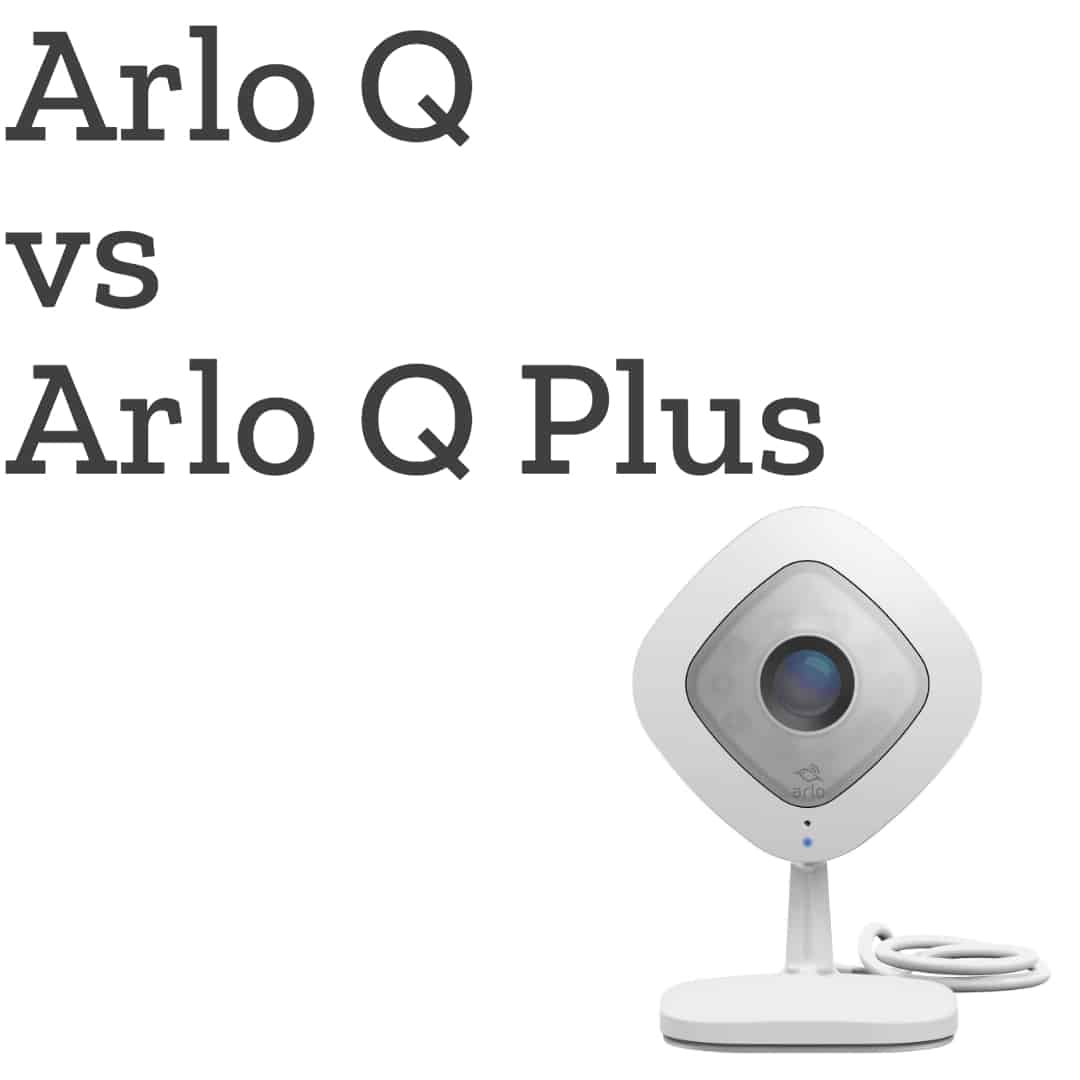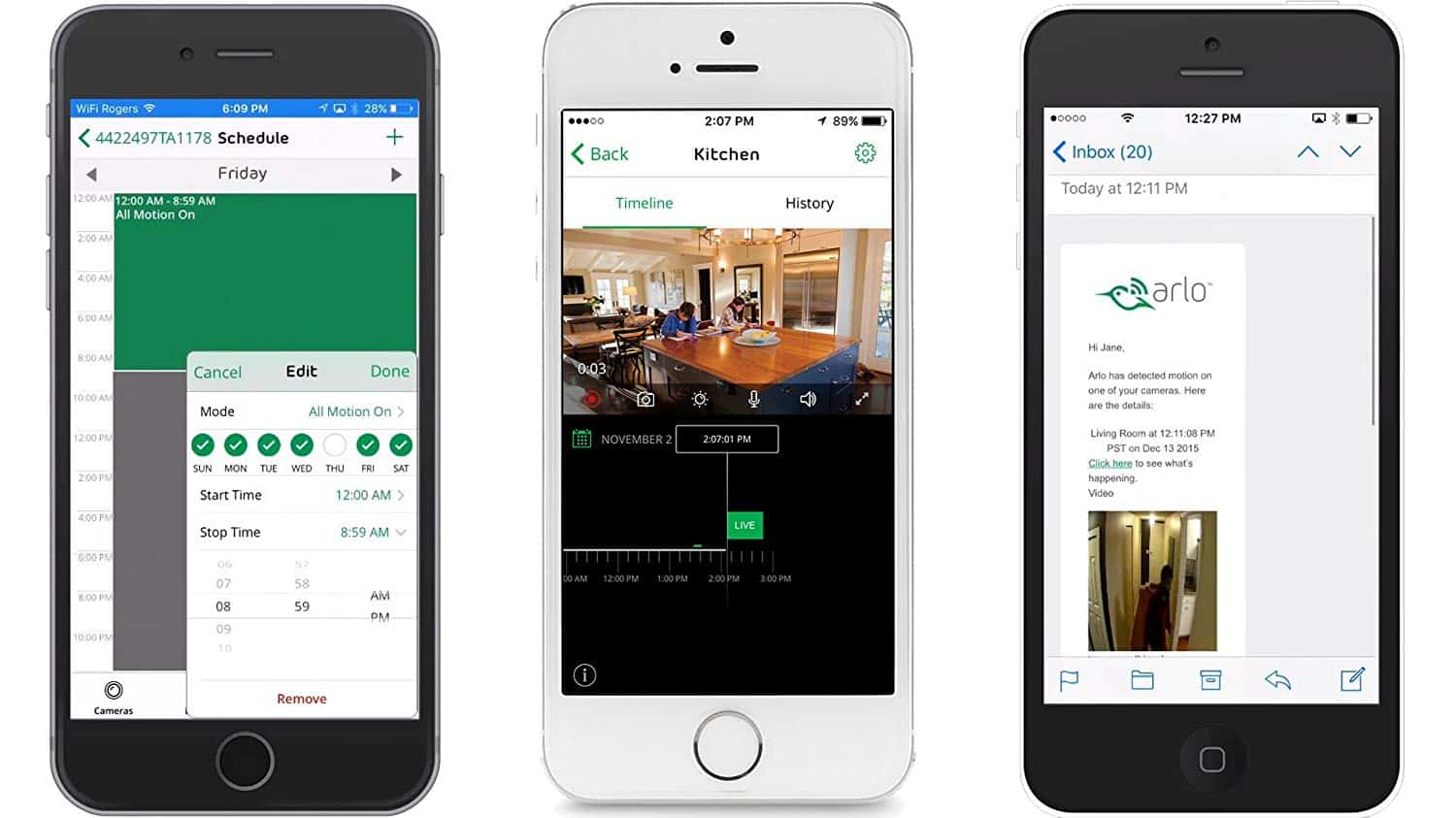Arlo Q vs Arlo Q Plus: What are the differences?
Netgear owned Arlo is one of the major players in the smart camera market. As well as their well known outdoor camera range, they offer some of the best indoor cameras too. This article will compare two of their leading indoor cameras, the Arlo Q vs Arlo Q Plus. When it comes down to it there isn’t a huge amount between these two models. The basics of camera features are pretty consistent between the two, but the Arlo Q Plus has a few extra options that can improve the reliability of the camera.
Also Read: The two best outdoor Arlo camera comparison
Contents
1.Design
Arlo has always been very consistent when it comes to their designs across their range of cameras. If you take the Arlo Outdoor series as an example, you can clearly see that each one is practically indistinguishable from the other. The same goes for the Arlo Q and Q Plus, which share the same distinct rounded square in a minimalist white. Attraction to the design is subjective, but regardless, the Arlo Q or Q Plus will unlike cause an eyesore for anyone.

There is a blue LED light at the bottom corner which indicates the status of the camera. Although there are many blue or amber signals, all you need to know is that a solid blue means the camera is working in connection to the Arlo server. Dimensions wise, they are at an equal size measuring 4.5 x 6 x 4.9 inches. The original Arlo Q weighs 1 lb whilst the Plus weighs just 0.6 lbs, but in reality, they are both so light it won’t really matter.

2.Setup
Arlo has made the setup of all their indoor and outdoor cameras particularly easy for both iOS and Android users. The Arlo app mediates this process and goes through each stage step by step. All you need to make sure you have to hand is access to the Arlo app through your computer or smartphone, the Arlo product, and a working WiFi connection. The stages are as follows, for both the Arlo Q and Arlo Q Plus:
- Open the Arlo app
- Select “New System Setup”
- Select “Arlo Q” or “Arlo Q Plus”
- Plug in your Arlo Q or Arlo Q Plus
- Wait for the LED to blink an amber color then select “Continue”
- Check your router name is in the “Connect Network” stage
- Enter the password for the router
- Press the Sync button on the camera
- Scan the QR code of the camera (wait to hear a chime sound)
- Wait for the camera to connect to Wi-Fi
- Select “Continue”
- Set up an Arlo account (or use an existing one)
- Agree to Terms of Service
Then you are all done and ready to start viewing the live feed of your camera by selecting “Skip to Cameras”.
3.Power Supply & Internet
The option for powering each of these cameras is one of the main differences between the Arlo Q and Arlo Q Plus. Effectively, the Arlo Q just has the one option of using a mini-USB cable. An upgrade with the Arlo Q Plus was the introduction of multiple ways to power the camera. This includes the same mini-USB option that the Arlo Q has, but also a Power over Ethernet (PoE).
PoE not only allows for the internet to be provided via the ethernet cable but also the power supply. This ticks two boxes in one by simplifying these two necessary connections by reducing the number of wires you need. These are not wired free cameras like the Arlo outdoor cameras.
If you go for the Arlo Q, you will have no choice but to use WiFi to connect to the internet, with either 2.4 GHz or 5 GHz. With the Arlo Q Plus, you have the option to use ethernet instead. Having an ethernet connection can be a little more reliable, although it will be insignificant over a trusted router.
4.Storage
Smart security cameras mostly record when triggered and save the footage on the cloud. Some of the most recent models from Arlo have also included a local storage option to improve the reliability and offer a backup storage spot. This exists to serve in the case of an internet outage where the cloud server is not available. The Arlo Q did not have local storage as an option, but the Arlo Q Plus has an SD card slot for such occasions.
5.Camera Features
When it comes down to the nitty-gritty of the camera features, there is little to no difference between the Arlo Q and Arlo Q Plus. Both maintain a high standard when it comes to motion detection and recording footage. Here is a rundown of the main features relevant to triggering and recording that each camera shares:
- Record in 1080p HD resolution.
- Wide-angle 130° FOV.
- Live Video feed available 24/7.
- Have Night Vision.
- 2 Way Audio using an inbuilt microphone and speaker on the camera.
- 8x Optical Zoom.
- CVR - Optional 24/7 Recording.
- 7-Day Free Cloud Storage (up to 5 cameras).
- Motion and Sound detection.
6.Arlo App
The Arlo app is an essential piece of software that enables the user to access many features, gain greater control over their cameras and manage them. As mentioned, it mediates the setup of the Arlo Q and Arlo Q Plus and is the point where you can access them remotely. As with the outdoor cameras, the quality of this app is of a very high standard,
Once the Arlo Q or Q Plus is set up, you will want to play around with the sensitivity to get it right. This is done in the app by selecting “Mode”, and then the device you want to adjust. You click the pencil icon and then just simply edit the Motion or Audio sensitivity.
If you have a full fletched system of indoor and outdoor Arlo cameras, you just launch the app and choose the camera feed you wish to stream live. The Arlo Q and Arlo Q Plus will send push notifications to your phone when motion or audio detection is triggered, to which you can respond by viewing the camera.
Next, if there is someone of interest on the path of the camera, you can use the 2 Way Audio feature to talk the person. They will be able to not only hear you using the speaker on the camera but also talk back using the microphone.
The triggered recordings that stored on the cloud are viewable through the app for up to 7 days after. As you will see in the next section, the Arlo Q and Arlo Q Plus also have a variety of paid cloud storage options that works with a greater number of numbers and are viewable for a longer duration.
Both the Arlo Q and Arlo Q Plus can upgrade to Arlo Smart, which provides you with extended cloud storage (which we will discuss in more detail later) but also intelligent AI with some extra features:
- Person Detection can intelligently detect people from other false alarms.
- Custom Activity Zones allows the user to pick specific areas of the camera to focus the motion detection whilst ignoring others.
- Lock Screen Notifications show the actual footage when your screen is locked in, rather than push notification.
7.Connectivity & Compatibility
As the Arlo Q and Q Plus are smart devices with the potential to connect to many other devices, we thought it is important to mention the various systems it works with.
- Amazon Alexa: A modern standard of a smart device is its ability to work with the incredibly popular Amazon Alexa. This enables voice control and integration of each of these cameras into a smart home setup.
- Google Assistant: If you’re more of a Google kind of person, then you will be happy to know that the Arlo Q and Arlo Q Plus also work with their virtual assistant.
- Smart Hubs: SmartThings, Wink, Echo & Google Home.
- IFTTT: These applets allow you do to more with your Arlo camera.
8.Extended Cloud Options
Whilst Arlo does offer a handy free cloud storage service, there are also options to pay a small monthly fee for superior service. The standard and free storage option will hold your triggered recordings on the cloud for up to 7 days after and supports a total of 5 cameras.
Although this may be enough for most people, 7 days of held footage is a little less reliable than 30 or 60 days. Also, if you want to have a large system of indoor and outdoor cameras, you will want to benefit from a paid package.
Three paid packages include Arlo Smart, Arlo Smart Premier, and Arlo Smart Elite, which vary in price between $2.99 and $14.99 a month.
9.GeoFencing
GeoFencing is a technology-based around GPS which uses your location to disable or enable features. This optional features with the Arlo Q and Arlo Q Plus disable the cameras when you return to the area of your home. GeoFencing is a clever approach to avoid unnecessary notifications triggered by the owner of the camera when they get home. Whilst a useful feature, it might not be optimal to have it on at all the times as you could still suffer a break-in when you are at home.
10. Differences of Arlo Q vs Arlo Q Plus
As you would have seen so far, there aren’t too many differences between Arlo Q and Arlo Q Plus. The upgrade version has a few extra options which make it slightly better:
- The Arlo Q Plus has Power over Ethernet (PoE) whilst the Arlo Q only has power through a micro USB.
- The Arlo Q Plus can have a wired internet connection whilst the Q is wireless only.
- The Arlo Q Plus has a local storage option in the form of an SD card, making its recordings more reliable in the event of internet outages.
12. Similarities of Arlo Q vs Arlo Q Plus
Apart from the few options available to the Arlo Q Plus described above, these cameras are actually very similar:
- Design & measurements.
- Setup process.
- Wireless internet connectivity.
- Wired power supplies.
- Free cloud storage.
- Extended cloud storage options.
- Paid Arlo Smart AI subscriptions.
- Geofencing.
- Arlo app.
- Alexa, Google Assitant and other smart home connectivity.
- Record in 1080p HD resolution.
- Wide-angle 130° FOV.
- Live Video feed available 24/7.
- Have Night Vision.
- 2 Way Audio using an inbuilt microphone and speaker on the camera.
- 8x Optical Zoom.
- CVR - Optional 24/7 Recording.
- 7-Day Free Cloud Storage (up to 5 cameras).
- Motion and Sound detection.
Final Word
When comparing the Arlo Q and Q Plus it is clear that the upgrade is a relatively small one. The ability and specs of the cameras themselves aren’t really any different, but the Q Plus comes with some useful additional options that improve reliability. A wired ethernet connection and MicroSD card for local storage reduce the risk of the camera failing to work in the case of internet outages. The other staples, such as the well designed and practical Arlo app are consistent across the two cameras. If you want to learn a little more about outdoor security cameras, including those from Arlo, then give our best outdoor security camera article a read.