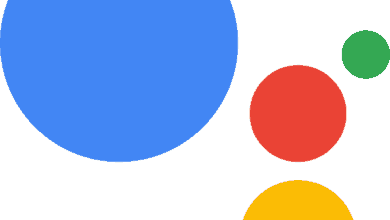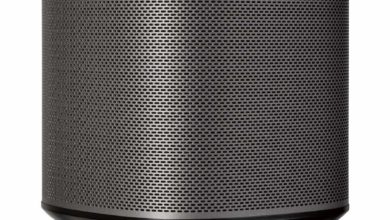How to Change Alexa’s Voice
The standard voice of Alexa is easily changeable to a few alternative generic options. There isn’t a huge range available, and you certainly don’t get any whacky or cool voices, but a bit of variety none the less.
The list of available accents and languages include:
- English (USA)
- English (UK)
- English (Australian)
- English (Canadian)
- Indian
- Japanese
- German
Read: The ultimate Alexa manual
Contents
How to change Alexa’s voice or accent
The process of changing Alexas’s voice or accent is swift and conducted via the Alexa app. The steps included are:
- Launch the Alexa app
- Click devices icon on bottom right of the screen
- Choose your device
- Select Language
- Choose your chosen language
- Save and confirm changes
Find out how to change Alexa’s wake word here.
How to Change Alexa’s voice to Morgan Freemans or other celebrities
Amazon has introduced celebrity voices as an option for your Echo device. Through Alexa Skills there are many famous voices including Morgan Freeman and Gordon Ramsey. To enable a celebrity skill follow these steps:
- Open the Alexa app
- Choose Menu
- Press Skills & Games
- Type in your celebrity of choice “Morgan Freeman”
- Click enable
Echo Dot (3rd Gen) - Smart speaker with clock and Alexa - Sandstone
- Our most popular smart speaker - Now available with an...
- Perfect for your nightstand - Ask Alexa to set an...
- Voice control your music - Stream songs from Amazon...