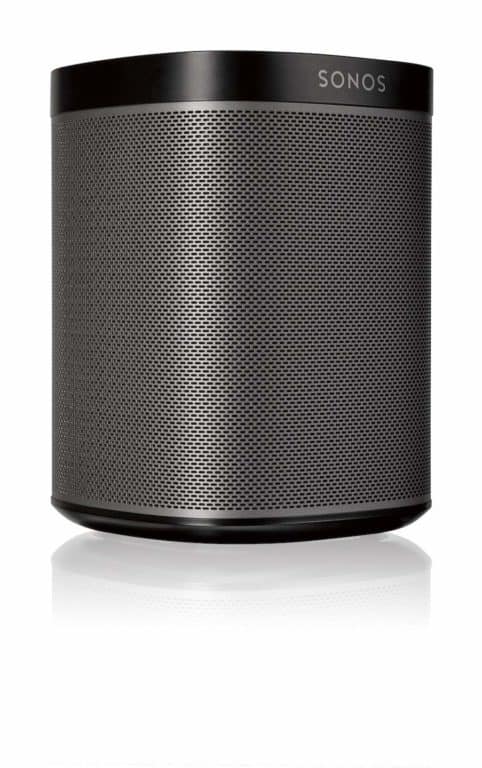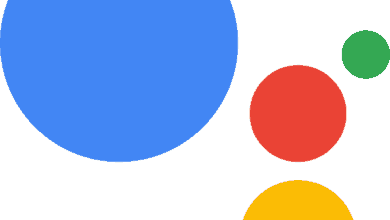How to use Alexa Sonos Commands
Amazon has been working hard to make sure Alexa is getting integrated with all kinds of devices. One brand that already thoroughly integrates the assistant is the premium audio company Sonos.
This cross-compatibility is aimed to make controlling your audio that much easier. This article will show you how to set up Alexa with your Sonos speaker and how you can take advantage of voice control to step up your home entertainment.
For a comprehensive list of the generic abilities of Alexa, read our top Alexa commands.
Contents
Setting up Alexa and Sonos
The process of setting up Alexa with your Sonos devices is simple and follows the same pattern as other devices. All you need to get going is:
- WiFi internet connection
- Updated Sonos system
- Alexa enabled device (such as Echo Dot)
You need to start by having your Alexa device and Sonos speaker up and running individually. The Sonos devices require you to download the Sonos app on a smartphone or tablet that is connected WiFi. Run the app and select “Setup New System” and choose the STANDARD or BOOST option. Then follow the Setup Wizard and your good to go.
Setting up your Alexa device, such as an Echo, involves downloading the Alexa app and powering on the device. Then through the Alexa app, you can connect the device to your WiFi and your good to go.
Once they are both setups you can open the Alex app and add the Sonos Alexa Skill. Just tap skills and use the search field to find the Sonos skill. After that say to your Echo “Alexa, discover devices” which will find the Sonos speaker and allow you to control it with Alexa.
What music services are available with Sonos and Alexa?
The music services currently available for Sonos and Alexa are:
- Amazon Music (Not available in Canada)*
- Spotify
- TuneIn Radio
- Deezer
- Pandora (Not available in the UK, Canada, or Australia)
- iHeartRadio (Not available in the UK or Canada)
- SiriusXM (Not available in the UK, Canada, or Australia)
Best Alexa Sonos Commands
Below are the most basic Alexa Sonos commands that you can use:
- Alexa, pause/stop/resume in the (room name)
- Alexa, pause/stop/resume the music in the (room name)
- Alexa, skip/next in the (room name)
- Alexa, play the next/previous song/track in the (room name)
- Alexa, pause
- Alexa, resume on (room name)
- Alexa, next song/track
- Alexa, previous song/track
- Alexa, stop
- Alexa, skip
- Alexa, skip song/track
- Alexa, what’s playing in (room name)?
There are a few more which are specific to volume:
- Alexa, turn it up/down in the (room name)
- Alexa, louder/quieter in the (room name)
- Alexa, set the volume to 3 (30%) in the (room name)
- Alexa, softer in the (room name)
- Alexa, mute the (room name)
- Alexa, unmute the (room name)
For the Sonos beam you have options to turn on and off your TV:
- Alexa, turn on the TV
- Alexa, turn off the TV
Alexa Announcements
If you have a large Sonos system comprised of multiple Alexa enabled devices you have some cool benefits. You can make announcements to reach a wider area in your home. Below are few examples of how this can be put to good use:
- Alexa, announce that lunch is ready.
- Alexa, broadcast the party is beginning.
- Alexa, tell everyone that the car is leaving in 2 minutes.