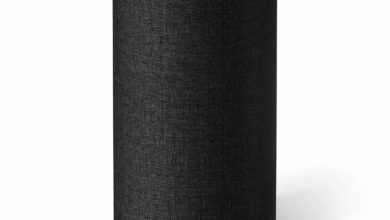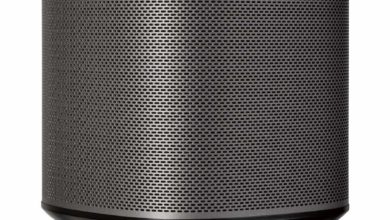How to use Alexa as an alarm clock
As a virtual assistant, Alexa can do many things to assist you in your daily life. One of these is the relatively simplistic yet important role of being your alarm clock. Her ability as your alarm clock is not one dimensional either, there is a wide range of different features and ways that Alexa can be harnessed.
We will share with you the diverse ways Alexa can kickstart your day perfectly. Also check out our ultimate guide on how to use Alexa.
Contents
How to use Alexa as a regular alarm clock
Using Alexa as a regular alarm clock is a staple command and this could be used to wake you up or even as a cooking timer. Just simply say “Alexa, set an alarm for 7am” and she will confirm the time for you.
If you wish to use Alexa to wake you up every day then you can set a recurring weekday alarm by saying “Alexa, set a weekday alarm for 7am”. You can also edit this by accessing the Reminders & Alarms section in the Alexa app, which is found on the side menu.
Turning off the alarm is as easy as setting it; just say “Alexa, turn off”.
How to set an Alexa music alarm
This one is a little more complex, although, in reality, it’s still a simple as saying a sing line. When setting your music alarm via Alexa, you do not have to necessarily set a specific track, although you could. You can see the alarm to select music by asking for:
- Specific songs
- Specific artists
- Specific genres
- Specific radio stations
Your choice may be pulled in from available music services including:
- Amazon Music
- Spotify
- Radio apps
The command you need to make follows the trend of these examples:
- “Alexa, wake me up at 7am to Michael Jackson
- “Alexa, wake me up at 7am to We are the champions by Queen”
- “Alexa, wake me up at 7am to Ambient music”
I’m sure you get the idea now! The Alexa app is the interface for monitoring, controlling and changing these alarms.
How to use Alexa Sleep Skills
There is an abundance of sleep skills for Alexa that involve features to help you fall asleep and wake up as smoothly as possible. These provide a wide range of ways to wake up. Here are a few fun examples:
- Morning Rooster
- Good Morning Vietnam”
See the full list here.
How to use Alexa Routines
Alexa Routines provide the ability to group the actions of different smart devices together under one Alexa command. You could set a routine under the command “Alexa, I am awake”, which could be set your day off to a good start.
Once you have set your alarm, in the morning you could use the command as an umbrella for the following actions:
- Slowly turn your smart lighting on
- Turn the lights on in the kitchen
- Turn off your alarm
These can be set up using the menu on the left side of the app in the Routine section.